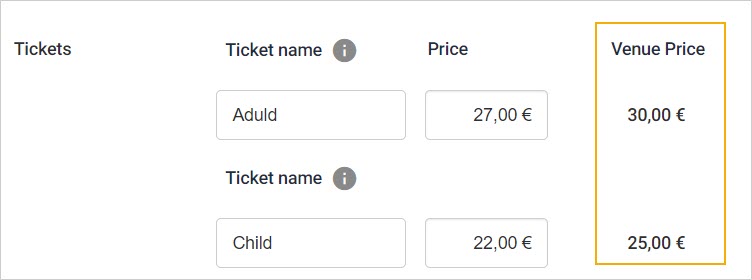Edit ticket prices
While consulting offers, it is possible to edit the ticket prices defined by the Venue.
On the offer detail page click Edit in the top-right corner of the page. You will be navigated to the Edit offer page.
On the Edit offer page, go to the section Tickets to modify the ticket prices.
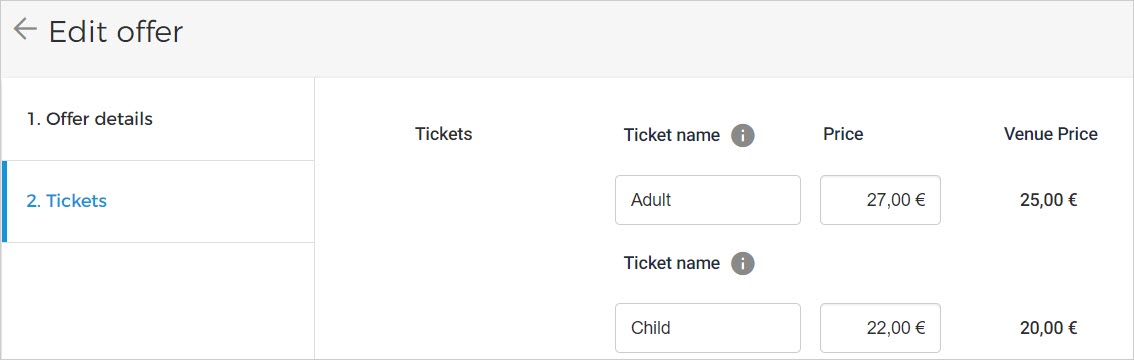
Important to know about editing tickets:
It is possible to set the ticket price higher or lower than the Venue's price. However, the commission will be calculated on the basis of the ticket price set by the Venue.
If NO changes are made, you will automatically see the changes that the Venue makes in the offer details, offer image, and the ticket name.
However, if you SAVE the modifications, and later the Venue changes the offer details, offer image or the ticket name, you will need to make the changes manually if you wish to incorporate them.
If the Venue updates the ticket price, the changed price will show in the column Venue price. The updated price from Venue does not overwrite your current price.