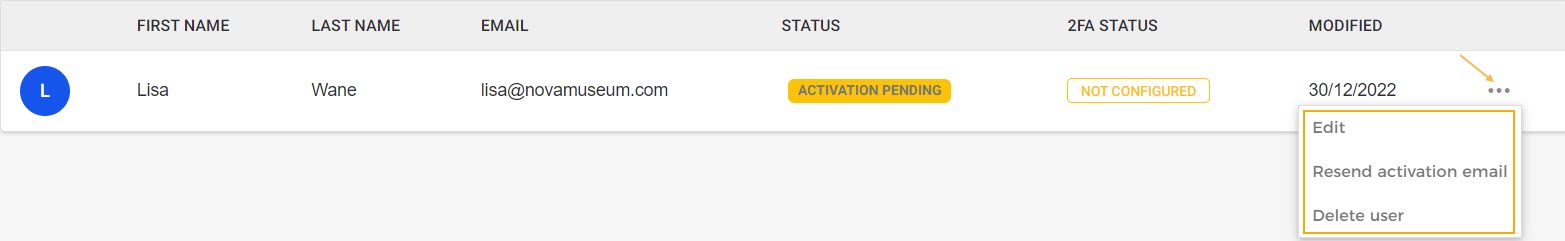Creating a user
From the side menu, go to Users. Click Create user to create a new user.
In the resulting pop-up, enter the user details and assign a role.
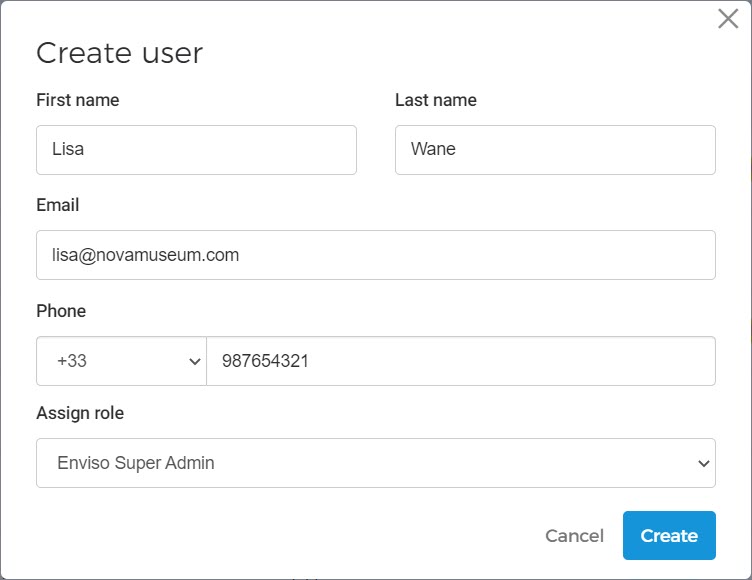
Next, the user will need to activate his/her account by following the account activation procedure sent to his/her email. Until then, the user will be marked with the status Activation pending.
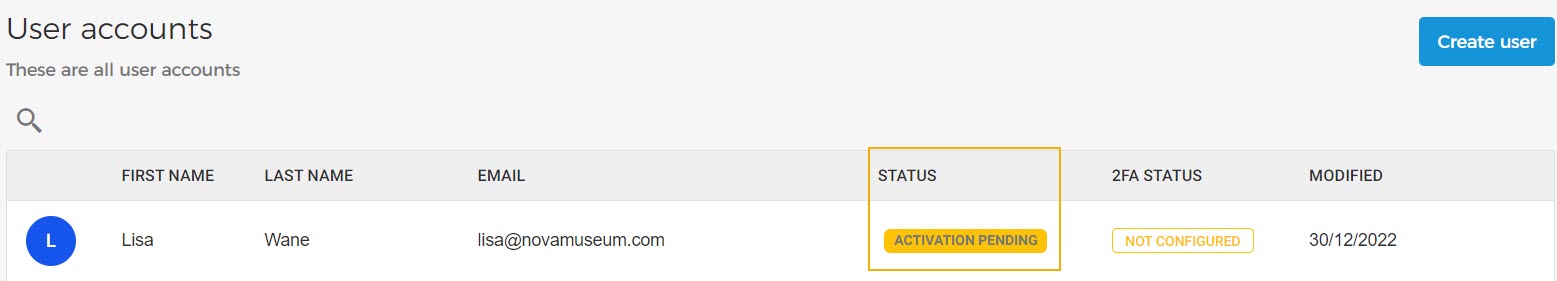
Once the user has activated his/her account, the status will change to Active. Once activated, the user can log into his/her account to add a photo and manage other profile settings.
Note
The option to create a new user and add roles will be available depending on the permissions granted to the user.
From the more options button, you can edit the user details and user roles, resend the activation email and delete the user.