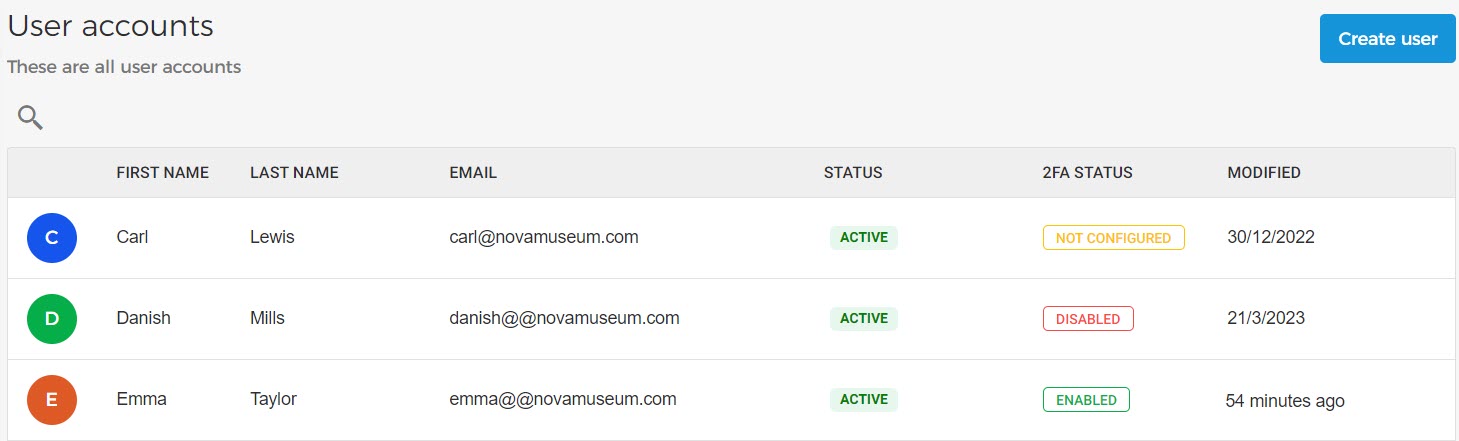Two-factor authentication (2FA)
Two-factor authentication (2FA) is a method to double-check that the user's identity is legitimate. It provides stronger protection against unauthorised account access.
If you wish to activate two-factor authentication for your individual account, you can do so from your profile page.
Logging in when two-factor authentication is enabled
On the login screen, enter your Enviso account credentials.
Next, enter the verification code sent to your registered email account.
Upon selecting Don't ask for 30 days, you will not be prompted to re-authenticate with a verification code for the next 30 days. If needed, click on Resend code to receive the verification code again.
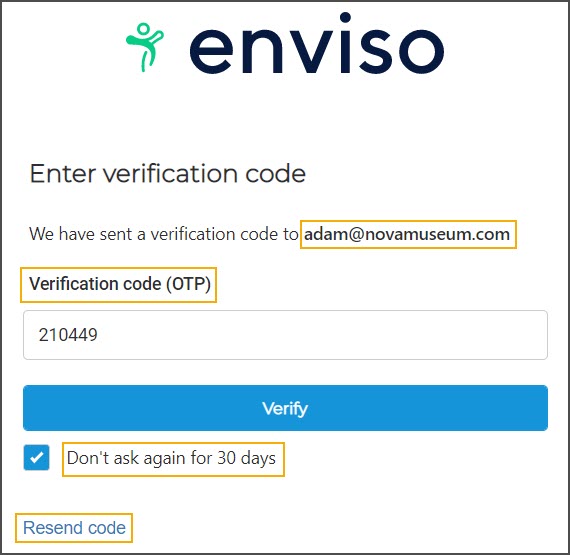
Consult user status for Two-factor authentication (2FA) status
A user with sufficient permissions can consult which user accounts have enabled, disabled, or not yet configured two-factor authentication (2FA) for their individual Enviso account.