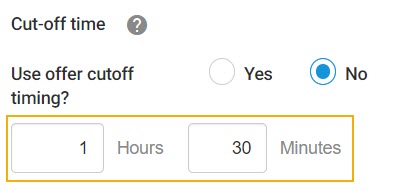Visitor settings
On the page Visitor settings, you can configure the Visitor profile parameters for your Enviso Ticketing widget. The user should have permission to manage visitors for accessing the Visitor settings page.
Note
Visitor settings are applicable only for the Enviso Ticketing widget.
Visitor self-service
Rebook order | Allows a visitor to rebook an order from their visitor profile registered on the Enviso Ticketing widget. If Rebook order is enabled, you will have the option to define the cut-off time until when tickets can be rebooked before the visit time. 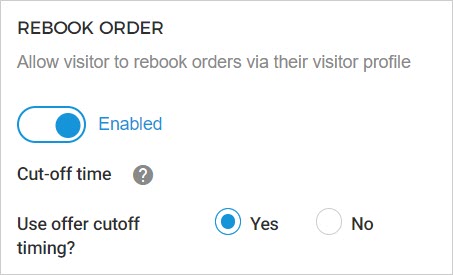 Cut-off time
| ||
Cancel order | Allows a visitor to cancel an order from their visitor profile registered on the Enviso Ticketing widget. If Cancel order is enabled, you will have the option to define the cut-off time until when tickets can be cancelled before the visit time. 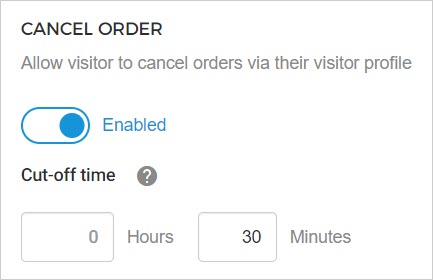 |