Enviso 3.5
Released on Aug 17, 2021
Admin 1.23
New email templates
Reserved order email template
When an order is reserved from the venue's Offer shop (Back office offers shop), a reserved order email will be sent to the visitor. You can create and configure the template for the Reserved order emails.
Rebook order email template
When an order placed on a direct channel sales point is rebooked for a new visit date and/or timeslot, a rebooked order email will be sent to the visitor. You can create and configure the template for the Rebook order emails.
Enhancements
Possible to consult the From email address for the emails sent to the visitors for orders placed on the direct as well as indirect channel sales points.
Across all the email templates, a new field offer description has been added.
Sales 1.22
Quick overview of the capacity allocation
Get an instant overview of the capacity allocation across all the indirect and direct channel sales points in a single view. On the My offers page, click the more options button and select View capacity.
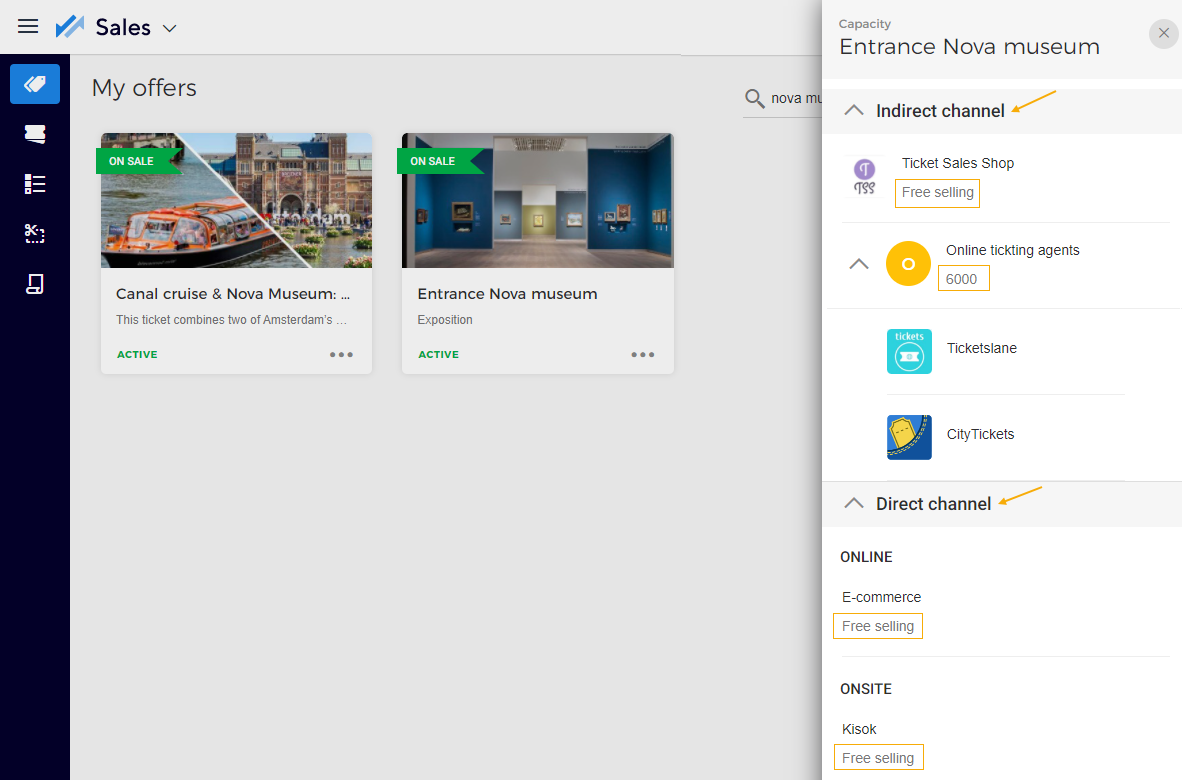 |
Rebook orders
Now it is possible to rebook an order for a new visit date and time. Orders can be rebooked using the Direct selling API.
Implications of rebooking an order
When an order is rebooked, an email is sent to the customer which confirms the rebooking and includes the updated tickets. It is possible to configure the rebooking email template.
The visit details will be updated in the order details on the Orders page when an order is rebooked.
The payment and other details will remain as it was, only the ticket validity date and time will be changed.
Ticket scanning on rebooking - The scanning validity period will be updated as per the new rebooking date and time.
If a group offer is rebooked, the guide's task for the old visit date will automatically be cancelled and a new task will be created as per the rebooked date and time.
If a regular offer is rebooked, the guide's task will automatically be updated with the new visitor count.
For example, there are 2 orders of a group of 5 visitors each for August 21, 10 am to 11 am. Now, one of the orders is rebooked for August 25. In this case, the visitor count in the guide's task for August 21 will be updated from 10 visitors to 5 visitors.
In the case of a regular offer, it may also happen that due to rebooking there are no more orders linked to the existing task for the guide for a particular date and timeslot. In this case, the guide's task will automatically be cancelled.
Continuing the same example, if both the orders for August 21, 10 am to 11 am are rebooked for some other date and time, the guide's task for August 21 will automatically be cancelled.
Enhancements
You can now consult the order creation date and time (Ordered on) as well as the last order modified date and time (Last updated) on the Orders page and also in the exported CSV file.
When an order is reserved from the venue's Offer shop (Back office offers shop), a reservation email will be sent to the visitor. You can configure the Reserved order email template. It is also possible to resend the reserved order email from the Orders page.
The ticket for an all timeslot offer now includes the offer period (the start and end date).
Booking 1.11
Consult pending partnership requests
Until a guide accepts or declines a partnership request sent by the venue, the guide will show under the tab In discussion.
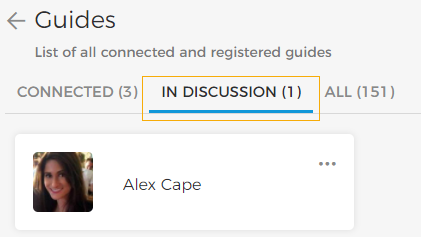
If the guide accepts the partnership request, the guide will show under the tab Connected. However, if the request is declined, the guide will show under the tab All.
Cancel partnership request
When you have sent a partnership request but the guide has neither accepted nor declined it yet, you can cancel the partnership request. The guide will not receive a notification of cancelling the partnership request.
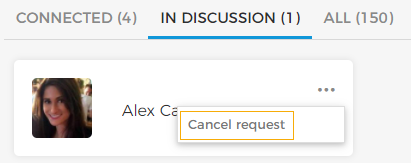
Implications of a rebooked order on guide tasks
From Enviso 3.5 onwards, it is possible to rebook an order using the Direct selling API for a new visit date and time. Rebooking an order could affect a guide's task in the following ways:
If a group offer is rebooked, the guide's task for the old visit date will automatically be cancelled and a new task will be created as per the rebooked date and time.
If a regular offer is rebooked, the guide's task will automatically be updated with the new visitor count.
For example, there are 2 orders of a group of 5 visitors each for August 21, 10 am to 11 am. Now, one of the orders is rebooked for August 25. In this case, the visitor count in the guide's task for August 21 will be updated from 10 visitors to 5 visitors.
In the case of a regular offer, it may also happen that due to rebooking there are no more orders linked to the existing task for the guide for a particular date and timeslot. In this case, the guide's task will automatically be cancelled.
Continuing the same example, if both the orders for August 21, 10 am to 11 am are rebooked for some other date and time, the guide's task for August 21 will automatically be cancelled.
Guide planning 1.11
Consult pending partnership requests
As a guide, you can consult the partnership requests sent by venues from Partners > tab In discussion.
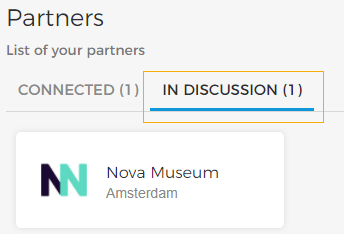
You can consult the venue's profile and choose to accept or decline the partnership request.
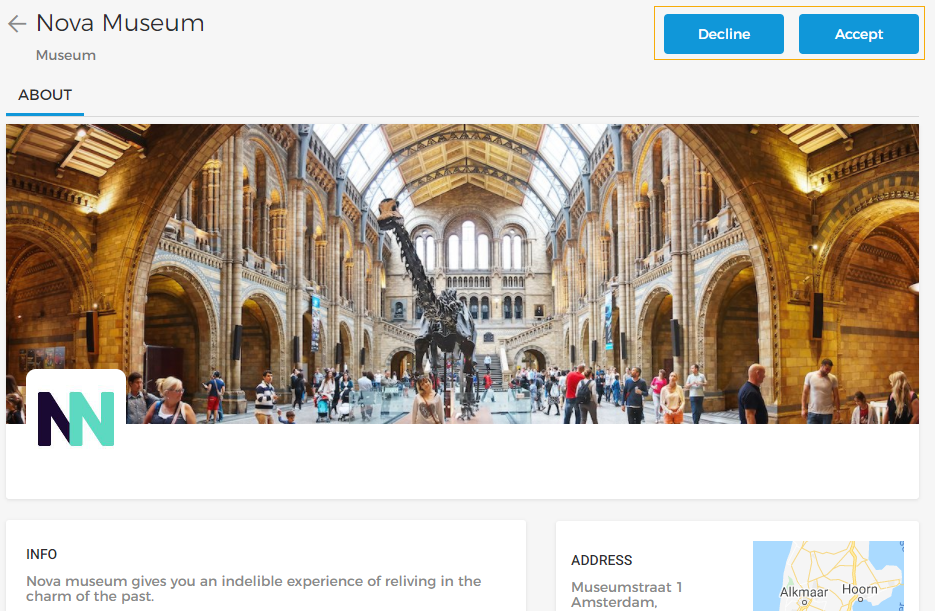
The venues for whom you have accepted the partnership request will show under the tab Connected on the Partners page. Whereas, the venues for whom you have declined the partnership request will no longer be visible.
Ticketing widget 1.16
Allow visitors to register for all timeslots
When a visitor books a ticket for a camp (All time slots), he/she is automatically enrolled for all timeslots of that offer. The visitor can see the updated basket overview with offer name, offer period and tickets.
The visitor is shown in all time slots of that offer (Time slots tab of an event).
Capacity will be adjusted as a single number for that offer from the total capacity (Not slot-wise).
The venue can adjust the order overview for visitors and order flow
The first step of the order flow will show:
The offer image
A description of the offer
The period of the offer
Using the parameter
show-offer-periodthe venue can choose to show the offer period.When the offer has a guide language configured, this information will be grouped with the offer period.
Enhancement
If the venue has configured a service fee for a group offer, it will be shown in the basket while placing an order. Other information, such as the group offer name and the number of groups will also be shown.
Enviso Shop 1.5
Enhancement
The Enviso order number is now stored in a new meta field _enviso_order_nos_csv, where multiple order numbers are added separated by a comma. This way the WordPress orders that have multiple Enviso orders linked to them can be exported correctly to a third party application.
Enviso Insight 1.5
Enhancements
Order dashboard
Date and time are now displayed in the tenant's time zone
The number of visitors in a group is now available
The number of tickets per type is now available
Changed empty fields (NULL) to NA
The status of an order (Confirmed, Cancelled or Reserved) is now available in text instead of a number
Payment dashboard
Added default payment method (reseller) for indirect orders