Enviso 4.0
Released on Feb 16, 2022
Sales 1.27
A quota dashboard with real-time information (for specific Venues only)
Get a clear view of the quota availability for all your offers that are linked with one or more quotas. The informative dashboard provides you with at-a-glance visibility of the visitor/group count and the available quota capacity for an offer.
The availability levels are colour-coded so that you can quickly identify the current level of availability. You can also filter the dashboard for a more specific view.
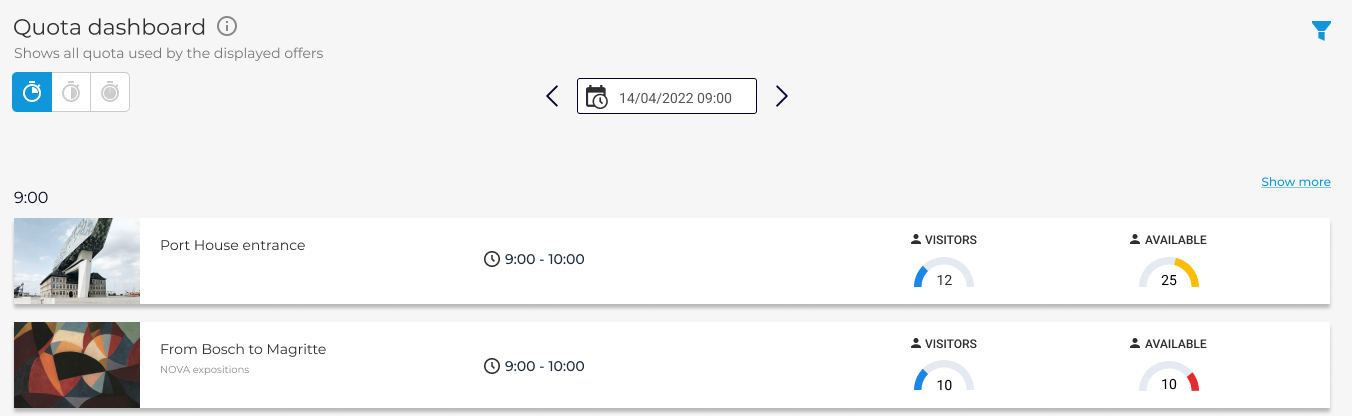
The quota dashboard shows:
Offers with time slots falling between the current time and until midnight.
New offers that have been linked to quota after the latest Enviso Sales release. The dashboard shows quota capacity for all types of offers that have been linked to a quota - group offers, individual offers, offers with or without time slots, offers with unlimited capacity, and so on.
Existing offers that have been re-activated after the latest Enviso Sales release.
Important to know:
Offers that have been activated or were on sale before the latest Enviso Sale release are not shown on the dashboard.
In case multiple quotas have been linked to an offer, then the quota with the least remaining capacity will apply. The availability on the dashboard will be visualised based on the quota with the least remaining capacity (and not based on the capacity defined at the offer level).
The quota dashboard is available to specific venues for whom the capacity management feature has been enabled.
Enhancements
Possibility to create group quota. See further, Create a quota
Note
This feature is available to specific venues for whom the capacity management feature has been enabled.
The rebooking details will be sent to third-party apps, such as Recreatex, for syncing or updating tickets.
The scanning data will now show on the dashboard of the Enviso Insight app.
Trade for Resellers 1.21
More sales possibilities: Sell Group offers
As a reseller, you can now consult and sell group offers published by your connected venue partners. The group offers can be with or without a guide. (Refer, 'Sell group offer with a guide' in the section Sell on offers shop)
Earlier this possibility was available for specific resellers. Now, all the resellers on Enviso can sell group offers from their Enviso Offers shop as well as from the Reselling API.
Enhancement
For specific resellers, the My orders overview was bifurcated into Recent orders and Orders before the prior release. Now, the order overview has been consolidated into one. You can find all the orders on one page, instead of under two different tabs.
Reselling API 1.10
Added a new endpoint Fetch venue cover image which returns the cover image of the partner venue.
Direct selling API 3.1
Added new endpoint Get order operations to fetch order operations of the rebooked orders for a specific date range.
Bug fixes
Sales
Customer ticket | Description | Internal reference |
CD-48560 | The offer image can only be changed when the offer is active. | |
The '&' sign doesn't show correctly. | ||
CD-52554 | Orders stay reserved for 2 days instead of 2 hours. | |
CD-52967, CD-55810 | Rebooking doesn't always show the same available timeslots as the widget. | |
CD-53359 | Error when activating an offer. | |
CD-53566 | When creating a quota, the combination with offers of different events with different time slots doesn’t work. | |
CD-55815 | Customers report problems with payment. | |
CD-55810 | Some time slots are not visible on the website. | |
CD-56108 | Tickets cannot be generated. | |
CD-56755 | The service fee per group doesn't work. |
Trade for Resellers
Customer ticket | Description | Internal reference |
CD-53609 | On the My Orders page, it is not possible to export orders under the tab Recent. | |
CD-53645 | Cannot sell products as the cash register gives an error message: "Error calling internalV1BasketsPost". | |
CD-53662 | Export Visitor Center is wrong. | |
CD-53662 | Order number changed. | |
CD-56039 | Template isn't available for reseller KBC. |
Booking
Customer ticket | Description | Internal reference |
CD-49373, CD-49272 | Guide availability doesn't account for overlapping tasks hours. |
Guide planning
Customer ticket | Description | Internal reference |
CD-53580 | Guide's account is not visible. |
Enviso Shop
Customer ticket | Description | Internal reference |
CD-48951 | The payments in Adyen are refused (3x) and one successful but it does not match with Enviso Orders (2x) | |
CD-54292 | Error - Could not resolve Enviso Offer. | |
CD-55228 | Order cancelled automatically. |
Insight
Customer ticket | Description | Internal reference |
Order information does not match the information in the warehouse. | ||
The | ||
CD-54752 | Certain Enviso order numbers are not found in QuickSight. | |
Guides/tasks are missing in the overview. | ||
QuickSight - Missing guide summary |