Enviso 3.6
Released on Sept 28, 2021
Sales 1.23
Set cut-off time for your offers with timeslots
Now you can define a cut-off time for your offers with timeslots. Cut-off time is the maximum duration until when the tickets can be booked before the event's start time. This can be useful if you need to make certain arrangements before the event/tour begins so that you can provide an uninterrupted experience to your visitors.
For example, your tour begins at 9 am and the cut-off time is 15 minutes, it will be possible to book until 8:45 am on the same day.
The offer/timeslots will not be available to book after the cut-off time has elapsed. This is applicable only for the direct channel sales points like the Ticketing widget and Enviso Shop.
Booking 1.12
Trace when a task was unassigned from a guide
The History tab in the task detail menu (right-side) contains a log of guides who had accepted the task, but later the venue unassigned the task from them. You can use the expand button to view the logs for when a guide was assigned the task, when s/he had accepted it and when it was unassigned from a guide.
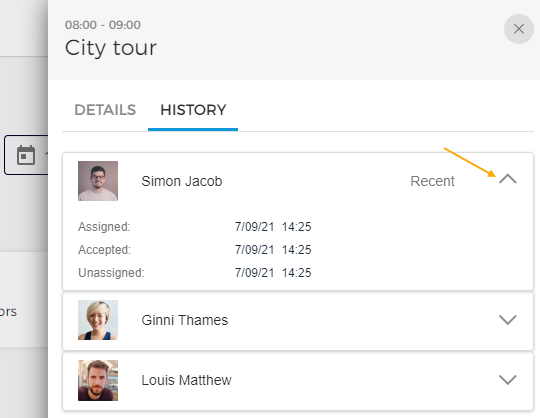
Guide planning 1.12
Set privacy settings for your profile
As a guide, you can now choose who can see your profile and send partnership requests.
Public: All the venues on Enviso can search your profile and send partnership requests.
Private: Your profile will be visible only to your connected partners. Other venues will not be able to consult your profile and you will no longer receive new partnership requests.
Enviso Insight 1.7
Enhancements
Consult transaction data with the Gantner fees in the dashboard
The payout data is now visualised on the dashboard