What's new in Enviso
Released on Sept 8, 2022
Admin 1.31
Update KYC details for an active Enviso Pay license
As a Venue user, you can now update the KYC details for an active Enviso Pay license yourself from the Licenses page in the Admin app. This is useful, for example, when you need to add a new bank account or change organisation details such as the email address or the contact number.
Warning
IMPACTS of editing the KYC details
The payouts from GANTNER into your organisation's bank account will be blocked until the updated KYC details are verified. However, while the updated KYC details are being verified, your customers will be able to make uninterrupted payments.
Enhancements
Read and accept Enviso's privacy policy
New tenants registering on Enviso can now read and accept Enviso's privacy policy.
Whereas, new users that are added from the Admin app can read and accept Enviso's privacy policy when activating their account.
Templates for Venue users
Possibility to add the field 'Membership duration' in email and Product templates (formerly known as Ticket templates).
Possibility to add the field 'Membership assignee' in Product templates (formerly known as Ticket templates).
Sales 1.32
Filter orders by visit period
Earlier it was possible to filter orders only by the period during which orders were placed. Now it is possible to filter orders that have visits during the defined period.
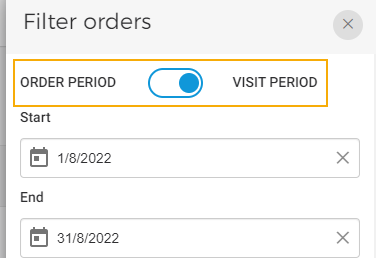
Enhanced visualization of the Order details for better clarity
Now when you click on an order record to consult order details, a side-panel appears. On this side panel, information is distinctly categorised under the tabs Order, Customer and Payment.
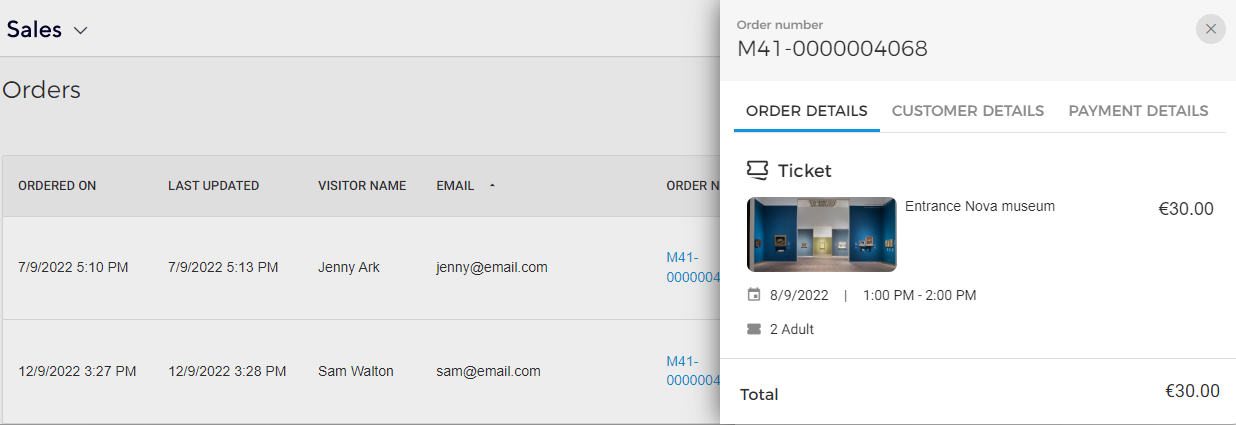
Consult customer profile details and relation details
On the Customers page, clicking on a customer's record now opens a side panel with details such as the customer's name, email, country, and so on. If the customer has registered on the Ticketing widget, their added relations can be consulted. Also, membership details can be consulted.
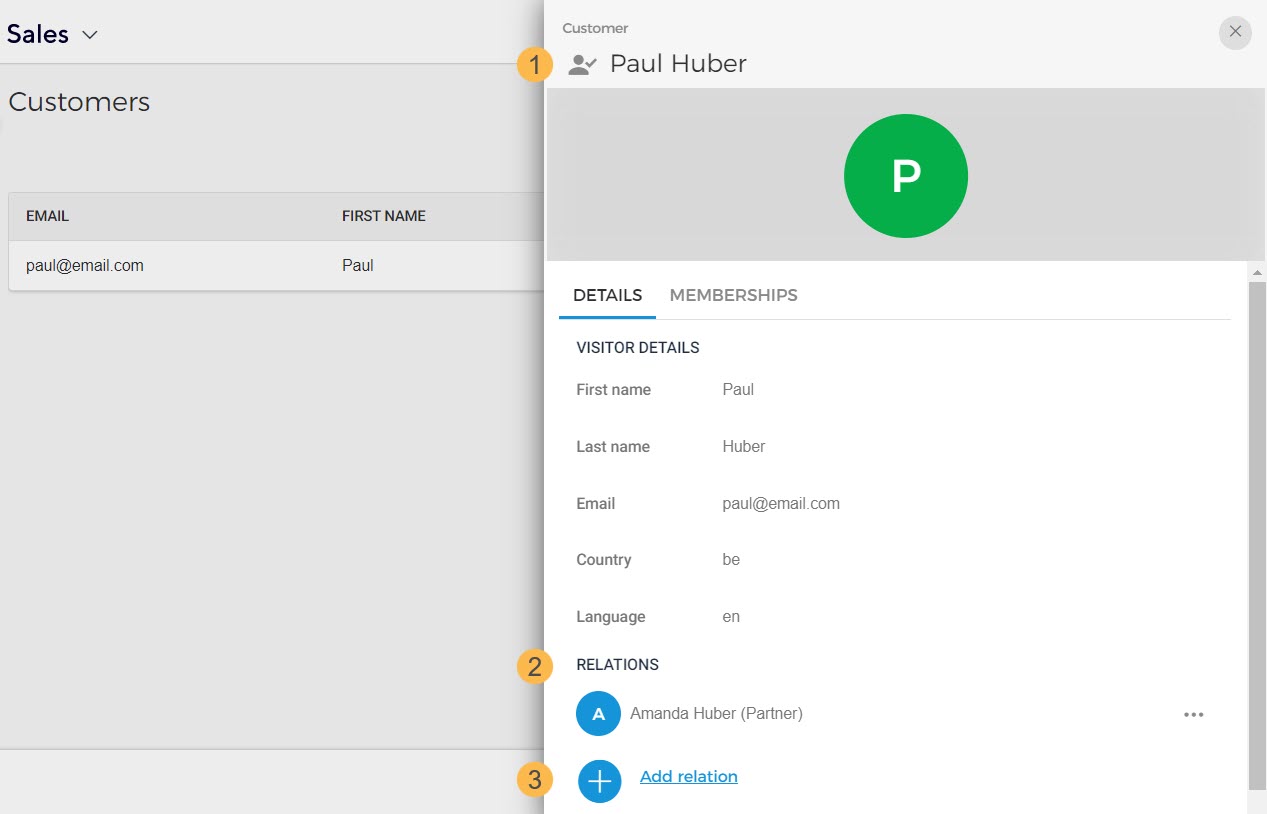
Enhancements for Membership offers
Note
The feature to use Membership offers has been made available to specific Venues only.
Membership offers can be published on the current as well as on the newly added direct channel sales points.
Orders can be placed for Membership offers on the direct channel sales points.
It is now possible to place an order for a membership offer defined for a fixed period.
It is now possible to configure confirmation and cancellation email templates for membership offers.
Ticketing widget
Enhancements
The Ticketing widget now supports selling group offers with individual tickets and per-day offers.
Visitors can now order membership offers on the Ticketing widget.
A Membership offer is essentially a multi-access pass, unlike a Ticket offer which allows only one-time access.
An assignee can be added or updated for a membership.
A visitor can add a profile picture of self and the linked relations from his/her account.
Reselling API 2.0
Support Group offer
Support Guided Offer
Added new endpoints to check offer availability based on the available guide(s).
Added new endpoints for Baskets/Reservations.
Replaced Group visit with Organisation visit.
Trade for resellers
Enhancement
Resellers will be able to update reserved orders for 'group offers with ticket per person' offer from the order overview.
Bug fixes
Sales | ||
Customer ticket | Description | Internal reference |
CD-70029 | Customers receive an error message at the time of payment. | |
CD-70117 | When rebooking, the sales is changed to the correct hour but the task remains on the old time slot. | |
CD-66389 | Campagne does not upload CSV file. | |
CD-72957 | Deactivated product still shows on the Ticketing widget. | |
CD-69741 | Campaigns don’t work as expected. | |
CD-74133 | Error when exporting the visitors list and not able to filter. | |
CD-75354 | The option to reprint ticket does not show. | |
CD-69172 | Visitor list cannot be exported for ‘opt-in newsletter’. | |
Capacity does not update after cancel reservation/basket. | ||
Ticketing widget | ||
Customer ticket | Description | Internal reference |
CD-72560 | Incorrect translation. | |
CD-73059 CD-73540 | The order of tickets in the Widget is incorrect. | |
CD-74407 | The tickets are not sorted correctly in the widget. | |
CD-73059 | Not possible to change the order of how the tickets are showed in the Ticketing widget. | |
Cannot place order for total offer. | ||
Booking | ||
Customer ticket | Description | Internal reference |
Show correct tab on task detail sidebar. | ||
eLoxx | ||
Customer ticket | Description | Internal reference |
Account locked after multiple attempts to reset password. | ||
Enviso Pay | ||
Customer ticket | Description | Internal reference |
CD-72456 | Exception on submit at Adyen results in failed payment followed by a successful payment notification. | |