Apr 20, 2023
Sales
Configure the Membership period to start from the first visit
A new configuration has been added for Membership offers that allows configuring the membership period to begin from the date of the first visit after purchasing the membership.
This option is available when the membership duration is selected as a Fixed period.
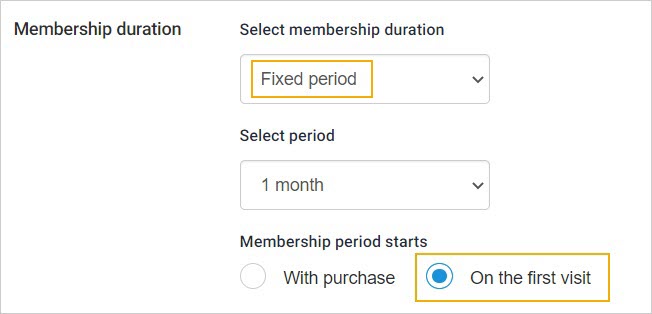
For a detailed description, refer Membership
When consulting the customer's membership on the Customers page, the membership validity will show blank until the membership is scanned upon the first visit.
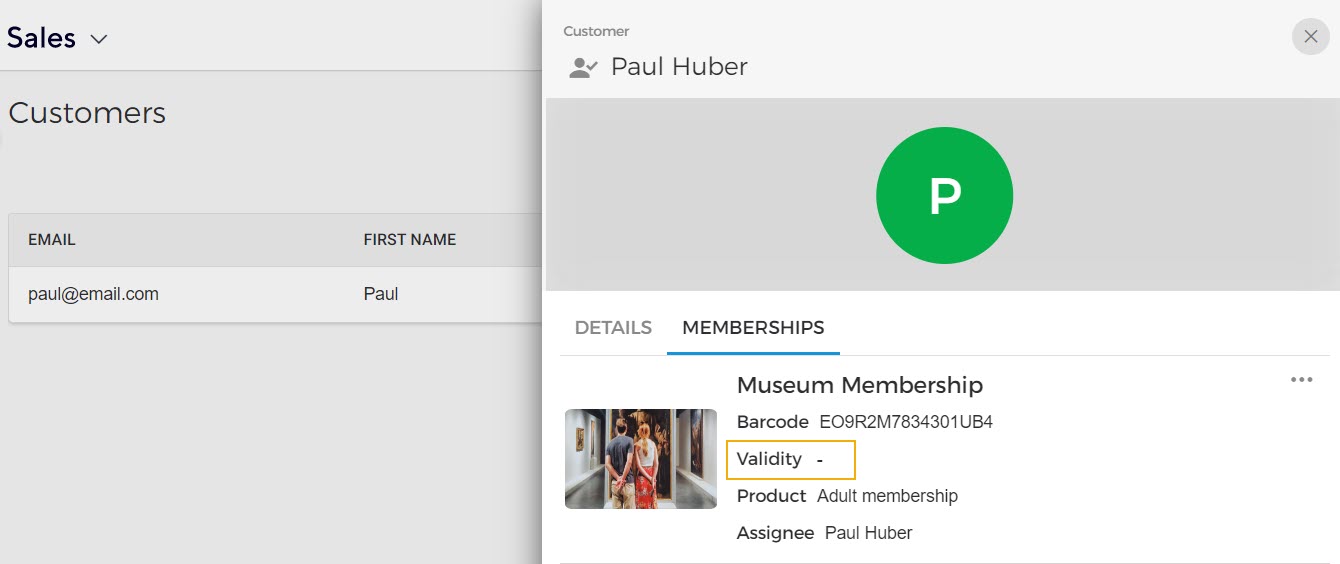
Promotion enhancements
It is possible to create discount codes manually one by one or simply upload a list of discount codes that can be used for promotions. For a detailed description, refer Promotions
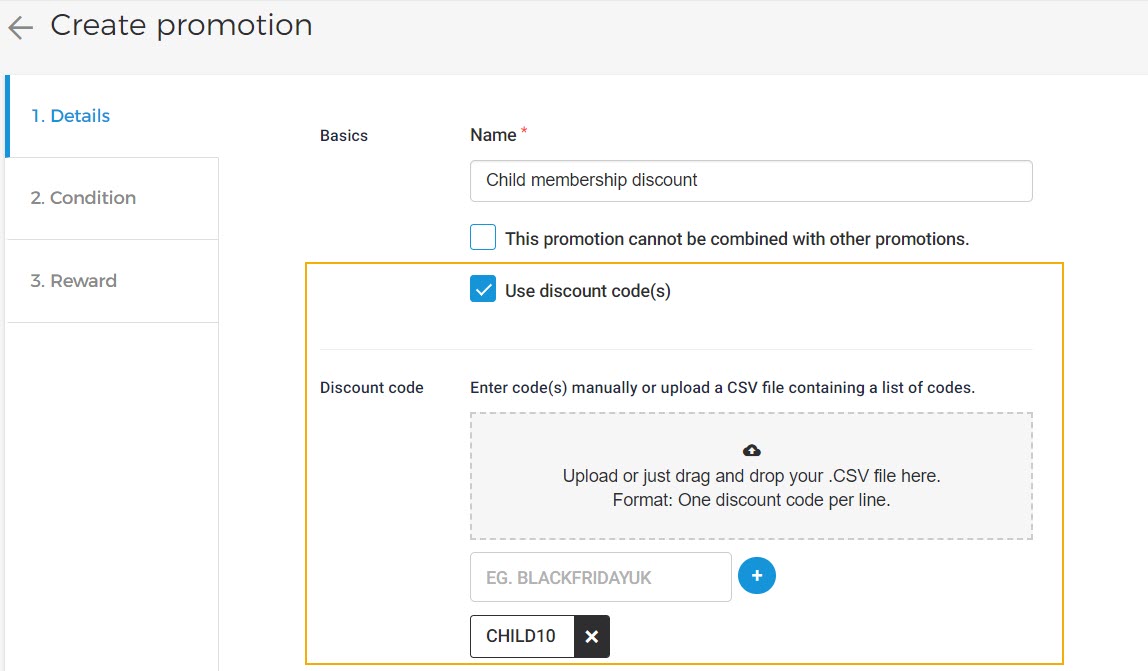
You can configure if a promotion can be combined with other promotions in the basket or not.
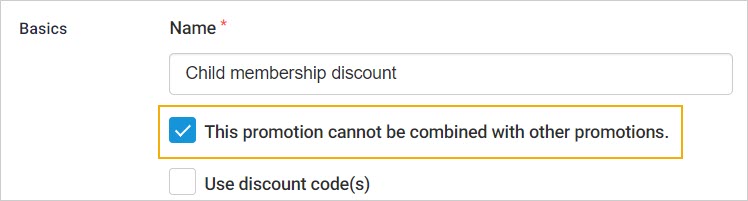
When registering a sale via the backoffice Offers shop:
You can remove an applied discount on the Checkout page.
You can see the discount amount on the Checkout page when promotions are applied automatically (without a discount code) to the basket.
Ticketing widget
Enhancements
Visitors can book/rebook visits until the defined cut-off time. The cut-off time can be defined while creating an offer on Enviso Sales.
Eg: If the cut-off time for booking/rebooking visits is defined as 30 minutes, the customer will not be able to book/rebook a visit 30 minutes prior to the start time of the time slot.
Visitors can place orders for membership offers for which the membership period begins from the date of the first visit.
For a detailed description, refer to the section 'Membership duration' on the page Membership offer.
It is possible to remove the applied discount code on the Checkout page.
Direct selling API V3
Added new endpoints Add discount code to basket and Remove discount code from basket
Added a new endpoint List prices to retrieve all the prices for the products of an offer over a period of time.
Added a new endpoint List prices for a single day to retrieve the price for each time slot of an offer for a single day.
Added a new field
lastUpdatedOnfor the endpoints List offers and Get offer detail. These endpoints now include the last modification date in the response.Added a new query parameter
updatedsinceto the endpoint List offers.Added a new field
guideLanguagesto the endpoint Get offer detail.