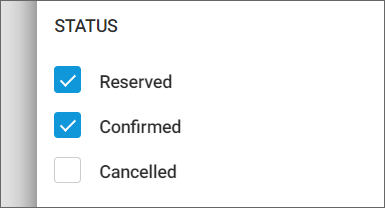Filter orders
Using the filter icon in the top-left of the Orders page, it is possible to filter the orders view by the order period or the visit period, offer name, sales points, and order status.
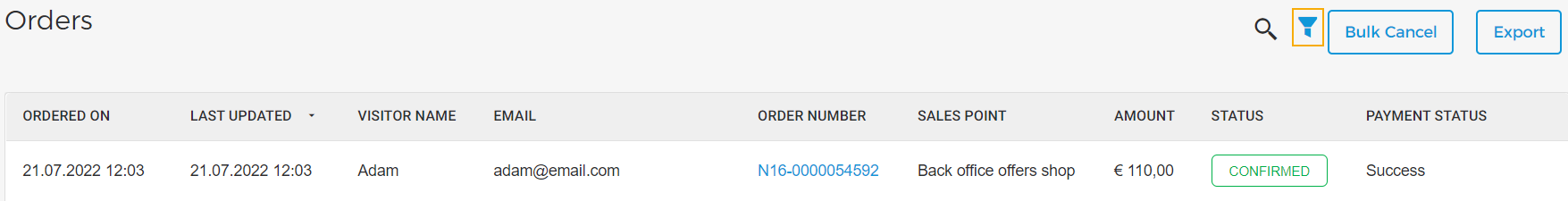
Filter by period
Using the toggle button in the Filter orders panel, you can filter orders as per the order period or the visit period.
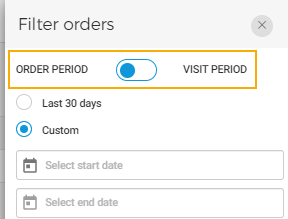
Order period: The maximum date range to filter orders by order period is 1 year.
Visit period: The maximum date range to filter orders by visit period is 3 months.
Filter by offer name and sales point
In the Filter panel, the fields Offer name and Sales point have a drop-down menu. It is possible to select multiple options for each of these fields.
To select an option from the drop-down menu, click the add button.
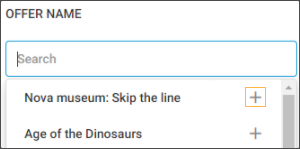
Notice that the add button turns into a blue tick once selected. To deselect the option, click the blue tick again.
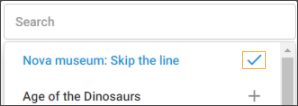
Alternatively, click the delete icon next to the selected option you wish to delete.
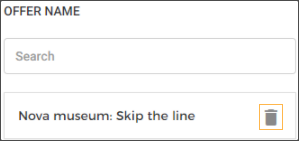
Filter by order status
Select one or more options to filter orders by the order status